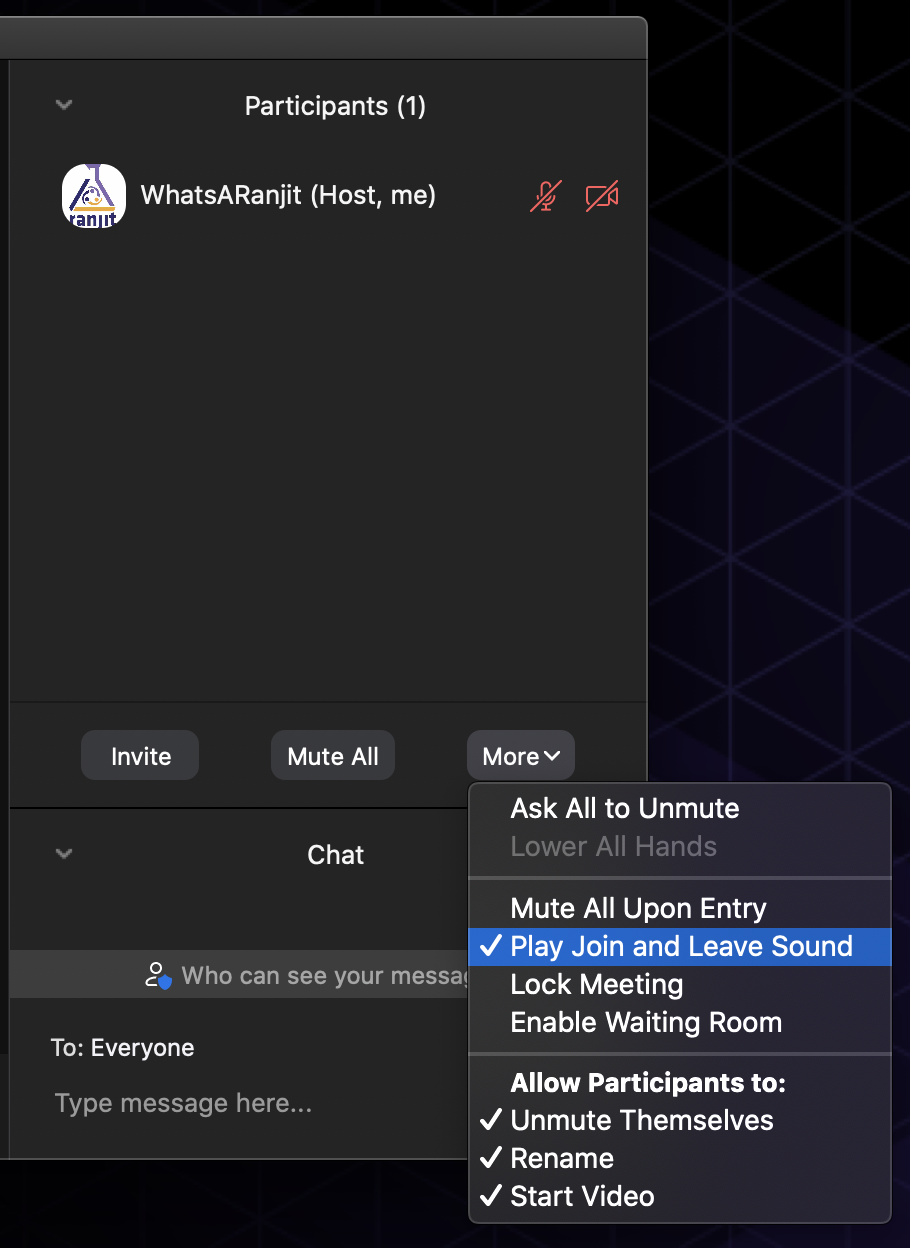Disabling the Zoom Welcome Bell
Written: 2021-06-22
Author: WhatsARanjit
The problem
You are hosting a Zoom meeting. People are wandering in over time. Every time someone joins or leaves, a bell tone is played. This can get increasingly annoying if you’re trying to get started and the bell is constantly going off.
The fix
As a host or co-host, you have the ability to turn off the bell:
- Click ‘Manage Participants’ to view the participant list of the meeting.
- At the bottom of the participant list, select ‘More’.
- From the menu that appears, uncheck the ‘Play Join and Leave Sound’ option.